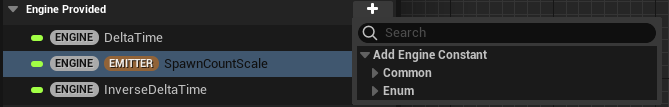粒子系统(Particle System)¶
粒子系统(Particle System)表示三维计算机图形学中模拟一些特定的模糊现象的技术,而这些现象用其它传统的渲染技术难以实现真实感的物理运动规律。经常使用粒子系统模拟的现象有火、爆炸、烟、水流、火花、落叶、云、雾、雪、尘、流星尾迹或者象发光轨迹这样的抽象视觉效果等等。
原理¶
粒子系统主要适用于渲染 大量运动的 物体,它的核心工作流程并不复杂,熟悉图形API的小伙伴都知道,使用GPU去绘制一个物体,需要调用DrawCall,因为粒子系统中存在非常多的微小粒子,常规的做法可能是这样:
这样做确实能达到效果,但由于大量的DrawCall调用,且粒子间存在许多重复数据,会导致粒子系统的渲染消耗非常高,因此所能渲染的粒子数量十分有限。
为了能够极大程度的复用粒子数据和减少DrawCall,小伙伴们应该都想到了—— 实例化(Instancing)
关于实例化的概念和使用,详见:
通过实例化可以将粒子系统的DrawCall进行合并,并且能复用粒子间相同的数据。
搞清楚如上概念,可以明白粒子系统只是一个 使用 实例化渲染 的工作流程,从这一维度去思考怎么制作粒子效果,我们考虑的是:
- 如何构建粒子系统所需的实例化数据(Instance Data)。
- 如何利用实例化数据去渲染出粒子效果。
从这两个角度出发,应该很容易就能搭建出粒子系统的工作管线,下文主要会从架构上去阐述一些粒子系统的细节:
对于一个简单的粒子,它可能会使用这样的数据结构:
大多数粒子系统的架构中,会使用一个名为 粒子发射器(Particle Emitter) 的结构,它维护着一个存放数据的 粒子池(Particle Pool) ,并且负责 生成(Spawn) , 更新(Update) 和 回收(Recycle) 粒子,使用 粒子渲染器(Particle Renderer) 将粒子池中的数据渲染出来,也就得到了粒子效果,这个过程可以看作是:
class ParticleEmitter{
protected:
void Tick() override{
Spawn(); //生成阶段:创建新粒子
UpdateAndRecycle(); //更新阶段:更新每个粒子的状态数据并回收已死亡的粒子
Render(); //渲染阶段:使用粒子渲染器将粒子效果渲染出来
}
private:
vector<Particle> mParticlePool;
ParticleRenderer mParticleRenderer;
};
粒子池¶
因为计算机的内存资源是有限的,所以粒子系统需要保证 粒子池的占用内存不会随程序运行一直膨胀 ,为此粒子系统往往会通过以下手段避免这个问题:
- 限制粒子的发射数量。
- 粒子具备生命周期,对于超出生命周期的粒子,及时进行回收。
这也为粒子池提供了内存优化的基础:
- 已知粒子的发射数量和生命周期,结合当前电脑的最大帧数,很容易估算出该发射器的最大粒子数量,而这个数量的内存往往会一开始就分配给粒子池,从而避免粒子池的内存重分配产生的开销.
- 为了让粒子池能够并行回收(避免当从数组中移除一个元素时,需要挪动后方元素填充到之前的位置),往往会使用两个相同大小的粒子池交替迭代。
假如我们想要更新和回收粒子,可能会写出这样的代码:
vector<Particle> ParticlePool;
ParticlePool.reserve(10000); //预分配能存放10000个粒子数据的内存
int index = -1;
for(int i = 0; i < ParticlePool.size(); i++){
if(ParticlePool[i].isAlive()){
index++;
ParticlePool[index] = ParticlePool[i];
ParticlePool[index].position = ...;
ParticlePool[index].size = ...;
...;
}
}
ParticlePool.reseize(index);
它的逻辑复杂度是O(n),如果还要优化,我们可以并行处理for循环,但上面的代码结构却做不到,是因为:
- 内部的循环逻辑会对外部共有变量
index进行读写。 - 对
ParticlePool的不同区域同时进行读和写,并行会出现乱序执行导致数据混乱。
为了解决这个问题,我们一般会用两个ParticlePool交替处理,在局部线程中通过原子操作对index读写,因此ParticleEmitter的结构代码可能会变成了这样:
class ParticleEmitter{
protected:
void InitPool(){
mParticlePool[0].reserve(...);
mParticlePool[1].reserve(...);
mCurrentPoolIndex = 0;
mNextPoolIndex = 1;
mCurrentNumOfParticle = 0;
}
void Tick() override{
Spawn();
UpdateAndRecycle();
Render();
}
private:
vector<Particle> mParticlePool[2];
int mCurrentPoolIndex;
int mNextPoolIndex;
int mCurrentNumOfParticle;
ParticleRenderer mParticleRenderer;
};
生成阶段¶
粒子的生成阶段主要是生成新的粒子存放到粒子池中并初始化,这个过程可以看做是:
void Spwan(){
SpwanPerFrame(mParticlePool[mCurrentPoolIndex],mCurrentNumOfParticle,100); //每帧生成100个粒子
}
// 发射机制 可自定义
void SpwanPerFrame(vector<Particle>& ParticlePool,int& NumOfParticle, int NumOfNewParticle){
for(int i = 0; i < NumOfNewParticle ; i++ ){ //NumOfNewParticle为新增粒子的数量
Particle& NewParticle = ParticlePool[NumOfParticle];
NumOfParticle++;
InitializeParticle(NewParticle);
}
}
// 初始化机制 可自定义
void InitializeParticle(Particle& particle){
particle.position = vec3(0.0f,0.0f,0.0f);
//particle...
}
这里需要注意的是,
Spawn函数是每帧调用,发射器除了有 每帧 发射固定数量的发射机制,还可能是 每秒 发射“固定”数量,但由于不同系统的环境下,游戏中每秒的帧数不可预知,因此,对于这类 根据时段确定发射数量的发射机制 ,其粒子数量是很难精确可控制的。
更新回收阶段¶
此阶段的伪代码可以看做是:
void UpdateAndRecycle(){
int IndexOfNextBuffer = -1; //初始索引
for_each_thread(int i = 0 ; i < mCurrentNumOfParticle ; i++){ //并行for
const Particle& CurrentParticle = mParticlePool[mCurrentPoolIndex][i];
if(CurrentParticle.isActive()){
int CurrentIndex = atomicAdd(IndexOfNextPool,1); //使用原子操作读写外部公共变量
Particle& NextParticle = mParticlePool[mNextPoolIndex][CurrentIndex];
UpdateParticleStatus(CurrentParticle,NextParticle);
}
}
CurrentParticlesBufferSize = IndexOfNextBuffer; //更新当前存活的粒子数量
swap(mCurrentPoolIndex,mNextPoolIndex); //交换当前粒子池的索引
}
// 粒子状态更新机制 可自定义
void UpdateParticleStatus(const Particle& CurrentParticle, Particle& NextParticle){
NextParticle.position = CurrentParticle.position;
//NextParticle...
}
绘制阶段¶
绘制本身只是利用粒子的数据进行渲染,它的基本过程可以看做是:
void Render(){
mParticleRenderer.BindAttribute("position",mParticlePool[mCurrentPoolIndex],offset0,stride0);
mParticleRenderer.BindAttribute("color",mParticlePool[mCurrentPoolIndex],offset1,stride1);
...;
mParticleRenderer.drawInstancing();
}
该阶段体现了粒子的本质:粒子只是一堆数据,粒子系统(发射器)只不过是批量处理这些数据,将这些数据绑定到粒子渲染器的 属性插槽 上,从而完成粒子效果的渲染。
CPU VS GPU¶
上面提到粒子系统本质上都是围绕着一堆粒子数据进行处理,主要可划分为:
- 生成阶段 和 更新回收阶段 :这两个阶段主要是在处理粒子数据,而Niagara提供了 可视化脚本 来为这两个阶段提供自定义操作,最终脚本将会:
- CPU:通过节点拼接的C++代码,会在Niagara的虚拟机中执行。
- GPU:Niagara会根据节点图,通过 NiagaraHlslTranslator 将之翻译为对应的 HLSL 代码供 ComputerShader 调用。
- 绘制阶段 :无论是CPU粒子还是GPU粒子,它们都可以使用相同的渲染器,区别在于: CPU粒子需要将数据上传到GPU上, 而GPU粒子的数据本身就在GPU,无需传输 。
上述过程在逻辑上大同小异,其中需要注意的是GPU粒子的回收,GPU粒子调用ComputeShader 并行 处理每个粒子,但是在更新会回收阶段,就涉及到数据的重定位,GPU之所以可以能够高效的并行,正是因为每一条分支上的数据互不相通且互不影响,而我们要实现GPU粒子的回收,就必须“打破”这一规定,当下而言,要达到这样的效果主要有两条途径:
- 图形渲染管线:禁用光栅化,使用TransformFeedback(OpenGL)/ Stream Output(DX),Geometry Shader中回收(不提交)死亡粒子
Geometry Shader本身就带有线性操作,因为这个过程会生成不定数量的新顶点,GPU在执行它写入数据到内存时肯定会加锁重定位,这也是上面为什么会有人使用TransformFeedback和Stream Output制作GPU粒子的原因,当然这也是游戏中需要尽量避免GS的原因。顺带提一下,Stream Output属于DX的正统特性,TransformFeedback在Khronos的待遇就不咋滴了,Vulkan中甚至没有提供官方支持,Metal更是对应功能的API都没有。
- 通用计算管线:SSBO Atomic:随着硬件的更新,目前较高版本的渲染驱动都会支持SSBO(Shader Storage Buffer Object),这里我们的关注点主要是:SSBO支持Atomic操作。有了它的加持,就可以在CS中并行的处理粒子,并使用Atomic操作对粒子数据重定位(即上面伪代码中的NewIndex),对于新的粒子数据,则可以通过另一个特性——间接渲染(Indirect Draw):直接利用GPU上的数据调用DrawCall,这样全程都避免了CPU与GPU的粒子传输,下面提供一个简易的GLSL 代码:
layout (local_size_x = LOCAL_SIZE) in;
struct Particle {
vec3 position;
vec3 rotation;
vec3 scaling;
vec3 velocity;
float life;
};
layout(std140,binding = 0) buffer InputParticlesBuffer{
Particle inputParticles[PARTICLE_MAX_SIZE];
};
layout(std140,binding = 1) buffer OutputParticlesBuffer{
Particle outputParticles[PARTICLE_MAX_SIZE];
};
layout(std140,binding = 2) buffer ParticleRunContext{
int inputCounter; //初始值为当前粒子数
int outputCounter; //初始化为-1
float duration;
float lifetime;
};
#define inID gl_GlobalInvocationID.x
#define inParticle inputParticles[inID]
void main(){ //注意:GPU的并行是无序的
if(inID >= inputCounter||inParticle.life>lifetime) //此处可使用阶跃函数step优化
return;
uint outID = atomicAdd(outputCounter,1); //atomicAdd是GLSL的原生函数,但需要操作对象来源于SSBO
outputParticles[outID].life = inParticle.life + duration;
}
着色器存储缓冲区对象( Shader Storage Buffer Object ) 用于提供可读可写的缓冲区数据。
它的用法与UniformBuffer几乎一模一样,它们之间的主要区别是:
- Storage Buffer 可以申请非常大的显存 : OpenGL 规范保证 Uniform Buffer 的大小可以达到 16KB ,而 Storage Buffer 可以达到 128 MB 。
- Storage Buffer 是可写的,甚至支持原子(Atomic)操作 :Storage Buffer 的读写可能是乱序的,因此它们往往需要增加一些内存屏障来保证同步。
- Storage Buffer 支持可变存储 :这意味着在Storage Buffer中的块(Block),可以定义一个无界数组,就像是
int arr[];, 在着色器中可以使用arr.length得到数组长度,而在 Uniform Buffer 中的块,在定义数组时需要明确指定数组大小。- 相同条件下,SSBO的访问会比Uniform Buffer要慢 :Storage Buffer 通常像缓冲区纹理一样访问,而 Uniform Buffer 数据是通过内部着色器可访问的内存进行读取。
从功能上讲,当通过Image Load Store访问时,SSBO 可以被认为是缓冲区纹理的更好接口。
OpenGL提供了一个AtomicCounter的功能,其本质上就是该特性
上述完成了GPU粒子的回收,但它其实还带来了一个比较严重的问题——每次回收,粒子的数量会发生变化,但由于数据位于GPU中,CPU中调用DrawCall又必须知道这个参数。
从GPU上回读数据肯定是不行的,因为现代图形API都是通过指令缓存的方式来加速渲染的,简单点说,就是在某一刻,GPU的指令缓存中可能存在着两帧甚至以上的指令还没处理,如果我们要回读数据的话,就必须保证当前指令被立即执行,也就是说得阻塞渲染线程,等待数据返回,这个操作对整个引擎而言简直就是致命打击,不过好在有解决方法。
在OpenGL4.0的更新中,提供了一个新特性——Indirect Rendering(间接渲染,也叫 Indirect Draw ),它允许我们使用GPU上的数据调用DrawCall,以下是官方对它的定义:
间接渲染允许直接使用GPU上的数据作为DrawCall参数,例如,glDrawArrays的参数有原始类型、顶点数和起始顶点,当使用间接绘制命令glDrawArraysIndirect时,会从缓冲区对象中获取相应参数。
这个功能是为了避免 GPU->CPU->GPU 往返,通过 GPU 决定要渲染的参数,而 CPU 所做的只是决定何时发出绘图命令,以及该命令使用哪个Primitive。
在Niagara源码中搜索Indirect,可以找到相关用法的定义,其主要的结构位于:
NiagaraVertexFactories\Public\NiagaraDrawIndirect.hNiagara\Private\NiagaraGPUInstanceCountManager.cpp
优缺点¶
- CPU 粒子
-
优点
- CPU端可访问完整的游戏环境,可以跟其他粒子或游戏逻辑进行互动。
- 无需较高的硬件配置,显卡支持可编程管线和实例化渲染即可。
-
缺点
- 只能在CPU端线性地迭代粒子数据,对CPU的性能损耗严重。
- 粒子数据位于CPU端内存中,渲染时需要统一将粒子数据上传到GPU中,这一传输过程的损耗极其严重。
-
GPU 粒子
-
优点
- 粒子数据全程在GPU端生成和处理,避免了CPU和GPU之间的数据传输。
- 依靠GPU中的并行单元处理粒子数据,大大降低了粒子处理所需的耗时。
-
缺点
- GPU粒子的数据位于显存中,无法实时计算包围盒边界,因此我们需要为GPU粒子手动指定固定边界。
- 不能很好地跟游戏环境交互,但可以通过深度,Scene Capture,距离场去逼近效果。
- 对硬件配置有一定要求,需支持CS、SSBO Atomic、Indirect Draw(PC端有独显基本没问题,移动端的支持不是特别完善)
粒子系统架构示例¶
在本教程的代码中,也搭建了较为简单的粒子架构,具体请参考:
目前代码示例中还存在一些问题,QRhi并没有直接支持 Indirect Rendering ,笔者在此处嵌入了部分原生Vulkan代码,目前还没有改成内存屏障去做同步,而是直接提交次级指令缓冲区,阻塞等待:
mRhi->finish()
- 代码:https://github.com/Italink/QEngineUtilities/blob/main/Source/Core/Source/Public/Asset/QParticleEmitter.h
- 示例1——CPU和GPU粒子
- 示例2——景深
Niagara¶
Unreal Engine 的 Niagara 系统非常强大,它本质上是提供了一个 可编程的数据处理器(CPU or GPU) 和 实例化渲染器 ,从这一层面去思考它,我们可以实现非常多惊艳的效果。
作用域¶
大多数文章中称此处的作用域为“命名空间”,虽然它确实起着区分变量命名的作用,但对于开发者而言,更为重要的是这些变量作用域所代表的生命周期。
以下是UE中Niagara的大体结构,其中 黄色部分 代表Niagara中可管理变量的作用域:
在Niagara编辑器中,你可以通过参数面板来对这些作用域的变量进行增删改
- EngineProvided :使用该作用域主要是为了从引擎中读取变量,常见的有DeltaTime
- System Attribute :单个粒子系统持有的属性变量
-
Emitter Attribute :单个粒子发射器持有的属性变量
-
Particle Attribute :单个粒子持有的属性变量
-
Module Inputs :模块输入变量,即模块公开给外部设置的变量,它将显示在模块的设置面板:
-
Static Switch Inputs :模块静态分支输入变量,用作编译期优化脚本的逻辑分支。
-
Module Locals :模块本地变量
-
Module Outputs :模块输出变量
-
Stage Transients :阶段临时变量
-
User Expose :用户公开变量,这里里的变量主要是为了公开给Niagara外部的模块(C++或蓝图)调用,在底层上,它与其他变量有着本质上的不同,下文细说。
关于这些作用域所代表的详细意义,可参阅:UE4:Niagara的变量与HLSL - 知乎 (zhihu.com)
底层核心—FNiagaraDataSet¶
Niagara属性本身就是一堆数据,它在代码上对应的结构为 FNiagaraDataSet (除了 User Expose ),其简要结构如下:
class FNiagaraDataSet{
/** Table of free IDs available to allocate next tick. */
TArray<int32> FreeIDsTable;
/** Number of free IDs in FreeIDTable. */
int32 NumFreeIDs;
/** Max ID seen in last execution. Allows us to shrink the IDTable. */
int32 MaxUsedID;
/** Tag to use when new IDs are acquired. Should be unique per tick. */
int32 IDAcquireTag;
/** Table of IDs spawned in the last tick (just the index part, the acquire tag is IDAcquireTag for all of them). */
TArray<int32> SpawnedIDsTable;
/** GPU buffer of free IDs available on the next tick. */
FRWBuffer GPUFreeIDs;
/** NUmber of IDs allocated for the GPU simulation. */
uint32 GPUNumAllocatedIDs;
/**
Actual data storage. These are passed to and read directly by the RT.
This is effectively a pool of buffers for this simulation.
Typically this should only be two or three entries and we search for a free buffer to write into on BeginSimulate();
We keep track of the Current and Previous buffers which move with each simulate.
Additional buffers may be in here if they are currently being used by the render thread.
*/
TArray<FNiagaraDataBuffer*, TInlineAllocator<2>> Data;
/** Buffer containing the current simulation state. */
FNiagaraDataBuffer* CurrentData;
/** Buffer we're currently simulating into. Only valid while we're simulating i.e between PrepareForSimulate and EndSimulate calls.*/
FNiagaraDataBuffer* DestinationData;
/* Max instance count is the maximum number of instances we allow. */
uint32 MaxInstanceCount;
/* Max allocation couns it eh maximum number of instances we can allocate which can be > MaxInstanceCount due to rounding. */
uint32 MaxAllocationCount;
}
从上面的结构来看, FNiagaraDataSet 提供了开篇提到 粒子发射器 基本过程 中所需要的数据结构:
- 存储分配的最大值(容量,ID)
TArray<FNiagaraDataBuffer*, TInlineAllocator<2>> Data为两个交替迭代的缓冲区,FNiagaraDataBuffer* CurrentData,FNiagaraDataBuffer* DestinationData则是指向缓冲器的两个指针,用于快速的Swap
其中核心的存储结构为 FNiagaraDataBuffer ,它的 关注层面仅仅只是内存数据 ,其简要结构如下:
class FNiagaraDataBuffer : public FNiagaraSharedObject{
//////////////////////////////////////////////////////////////////////////
//CPU Data
/** Float components of simulation data. */
TArray<uint8> FloatData;
/** Int32 components of simulation data. */
TArray<uint8> Int32Data;
/** Half components of simulation data. */
TArray<uint8> HalfData;
/** Table of IDs to real buffer indices. */
TArray<int32> IDToIndexTable;
//////////////////////////////////////////////////////////////////////////
//////////////////////////////////////////////////////////////////////////
// GPU Data
/** Location in the frame where GPU data will be ready, for CPU this is always the first group, for GPU is depends on the features used as to which phase. */
ENiagaraGpuComputeTickStage::Type GPUDataReadyStage = ENiagaraGpuComputeTickStage::First;
/** The buffer offset where the instance count is accumulated. */
uint32 GPUInstanceCountBufferOffset;
/** GPU Buffer containing floating point values for GPU simulations. */
FRWBuffer GPUBufferFloat;
/** GPU Buffer containing integer values for GPU simulations. */
FRWBuffer GPUBufferInt;
/** GPU table which maps particle ID to index. */
FRWBuffer GPUIDToIndexTable;
/** GPU Buffer containing half values for GPU simulations. */
FRWBuffer GPUBufferHalf;
#if NIAGARA_MEMORY_TRACKING
int32 AllocationSizeBytes = 0;
#endif
//////////////////////////////////////////////////////////////////////////
/** Number of instances in data. */
uint32 NumInstances;
/** Number of instances the buffer has been allocated for. */
uint32 NumInstancesAllocated;
/** Stride between components in the float buffer. */
uint32 FloatStride;
/** Stride between components in the int32 buffer. */
uint32 Int32Stride;
/** Stride between components in the half buffer. */
uint32 HalfStride;
/** Number of instances spawned in the last tick. */
uint32 NumSpawnedInstances;
/** ID acquire tag used in the last tick. */
uint32 IDAcquireTag;
/** Table containing current base locations for all registers in this dataset. */
TArray<uint8*> RegisterTable;//TODO: Should make inline? Feels like a useful size to keep local would be too big.
RegisterTypeOffsetType RegisterTypeOffsets;
};
Niagara中持有FNiagaraDataSet的类有:
- FNiagaraEmitterInstance :Niagara发射器实例
class FNiagaraEmitterInstance{
struct FEventInstanceData
{
TArray<FNiagaraScriptExecutionContext> EventExecContexts;
TArray<FNiagaraParameterDirectBinding<int32>> EventExecCountBindings;
TArray<FNiagaraDataSet*> UpdateScriptEventDataSets; //更新阶段的数据集
TArray<FNiagaraDataSet*> SpawnScriptEventDataSets; //生成阶段的数据集
TArray<bool> UpdateEventGeneratorIsSharedByIndex;
TArray<bool> SpawnEventGeneratorIsSharedByIndex;
/** Data required for handling events. */
TArray<FNiagaraEventHandlingInfo> EventHandlingInfo;
int32 EventSpawnTotal = 0;
};
/** particle simulation data. Must be a shared ref as various things on the RT can have direct ref to it. */
FNiagaraDataSet* ParticleDataSet = nullptr; //粒子数据
};
- FNiagaraSystemInstance :Niagara系统实例
class FNiagaraSystemInstance{
// registered events for each of the emitters
typedef TPair<FName, FName> EmitterEventKey;
typedef TMap<EmitterEventKey, FNiagaraDataSet*> EventDataSetMap;
EventDataSetMap EmitterEventDataSetMap; //Niagara系统事件集
};
- FNiagaraDICollisionQueryBatch :包含碰撞事件
- FNiagaraScriptExecutionContextBase :Niagara脚本(Module)执行上下文
struct FNiagaraDataSetExecutionInfo{
FNiagaraDataSet* DataSet;
FNiagaraDataBuffer* Input;
FNiagaraDataBuffer* Output;
}
struct FNiagaraScriptExecutionContextBase{
UNiagaraScript* Script;
TArray<FNiagaraDataSetExecutionInfo, TInlineAllocator<2>> DataSetInfo;
}
由此可以看出,Niagara中的 粒子数据 和 事件 都是基于 FNiagaraDataSet ,当然这里有个特例就是前面提到的 User Expose ,它被存储在 FNiagaraParameterStore ,对模块不可见,在Niagara系统中只可以被读取,即通过 FNiagaraParameterStoreBinding 绑定到其他属性,使用它主要是为了提供一种Niagara与外部数据的交互手段。
在Niagara\Classes\NiagaraDataSetAccessor.h,提供了很多内部读写FNiagaraDataSet的模板函数,以Int32为例:
template<typename TType>
struct FNiagaraDataSetAccessorInt32
{
static FNiagaraDataSetReaderInt32<TType> CreateReader(const FNiagaraDataSet& DataSet, const FName VariableName) { }
static FNiagaraDataSetWriterInt32<TType> CreateWriter(const FNiagaraDataSet& DataSet, const FName VariableName) { }
};
而Niagara的编辑器层面,并没有直接处理 FNiagaraDataSet ,而是对 FNiagaraVariable 进行管理编辑,存储到 FNiagaraDataSetCompiledData 中,最后进行编译:
struct FNiagaraDataSetCompiledData
{
GENERATED_BODY()
/** Variables in the data set. */
UPROPERTY()
TArray<FNiagaraVariable> Variables;
/** Data describing the layout of variable data. */
UPROPERTY()
TArray<FNiagaraVariableLayoutInfo> VariableLayouts;
//...
};
至此,Niagara的底层核心就告一段落了,对于细节无需过多深入。
数据接口—Data Interface¶
基本数据类型(数值,向量...)不足以满足所有的应用场景,在有些情况下,粒子系统可能需要访问到很多复杂的数据结构,比如骨骼、纹理、距离场、音频...
对此,Niagara提供了一种名为 Data Interface 的机制专门用来处理复杂的数据结构,在新建任意作用域的属性时,可以在 DateInterface 下看到以下条目:
它在代码底层上对应结构— UNiagaraDataInterface
上面的所有接口均派生自它,这里提它的主要原因是:我们也 可以在插件派生这个类,进行自定义 。
Niagara源码中有大量的派生示例:
事件机制¶
Niagara的事件机制同样基于上文提到的 FNiagaraDataSet
以 GenerateLocationEvent 为例
打开它的脚本,你能看到:
该脚本的核心就是调用了 LocationEvent_V2 Wirte 这个节点,这个节点无法被创建,因为它是由引擎序列化产生的,它的节点原型是 UNiagaraNodeWriteDataSet ,其结构如下:
class UNiagaraNodeDataSetBase : public UNiagaraNode
{
public:
FNiagaraDataSetID DataSet;
TArray<FNiagaraVariable> Variables;
TArray<FString> VariableFriendlyNames;
};
class UNiagaraNodeWriteDataSet : public UNiagaraNodeDataSetBase{
FName EventName;
};
再来看它的事件处理器 Receive Location Event
可以看到 LocationEvent_V2_Read 与之前的 LocationEvent_V2 Wirte 对应,节点原型为 UNiagaraNodeWriteDataSet
其中,Niagara中可自行创建的事件有:
它们也是通过 UNiagaraNodeDataSetRead ** / **UNiagaraNodeDataSetWrite ** 对 **FNiagaraDataSet 进行读写,其执行逻辑很简单,但我们只需要搞清楚:
- 这两个节点对什么地方的FNiagaraDataSet进行读写?
- 事件什么时候进行处理?
事件数据的持有者¶
在 FNiagaraSystemInstance 的定义中有如下函数:
class FNiagaraSystemInstance{
//...
typedef TPair<FName, FName> EmitterEventKey;
typedef TMap<EmitterEventKey, FNiagaraDataSet*> EventDataSetMap;
EventDataSetMap EmitterEventDataSetMap; //Niagara系统事件集
};
FNiagaraDataSet* FNiagaraSystemInstance::CreateEventDataSet(FName EmitterName, FName EventName)
{
FNiagaraDataSet*& OutSet = EmitterEventDataSetMap.FindOrAdd(EmitterEventKey(EmitterName, EventName));
if (!OutSet) {
OutSet = new FNiagaraDataSet();
}
return OutSet;
}
Niagara发射器在初始化(可能由重置或重编译导致),会调用如下函数:
void FNiagaraEmitterInstance::Init(int32 InEmitterIdx, FNiagaraSystemInstanceID InSystemInstanceID){
const int32 UpdateEventGeneratorCount = CachedEmitter->UpdateScriptProps.EventGenerators.Num();
const int32 SpawnEventGeneratorCount = CachedEmitter->SpawnScriptProps.EventGenerators.Num();
const int32 NumEvents = CachedEmitter->GetEventHandlers().Num();
if (UpdateEventGeneratorCount || SpawnEventGeneratorCount || NumEvents)
{
EventInstanceData = MakeUnique<FEventInstanceData>();
EventInstanceData->UpdateScriptEventDataSets.Empty(UpdateEventGeneratorCount);
EventInstanceData->UpdateEventGeneratorIsSharedByIndex.SetNumZeroed(UpdateEventGeneratorCount);
int32 UpdateEventGeneratorIndex = 0;
for (const FNiagaraEventGeneratorProperties &GeneratorProps : CachedEmitter->UpdateScriptProps.EventGenerators)
{
FNiagaraDataSet *Set = ParentSystemInstance->CreateEventDataSet(EmitterHandle.GetIdName(), GeneratorProps.ID);
Set->Init(&GeneratorProps.DataSetCompiledData);
EventInstanceData->UpdateScriptEventDataSets.Add(Set);
EventInstanceData->UpdateEventGeneratorIsSharedByIndex[UpdateEventGeneratorIndex] = CachedEmitter->IsEventGeneratorShared(GeneratorProps.ID);
++UpdateEventGeneratorIndex;
}
EventInstanceData->SpawnScriptEventDataSets.Empty(SpawnEventGeneratorCount);
EventInstanceData->SpawnEventGeneratorIsSharedByIndex.SetNumZeroed(SpawnEventGeneratorCount);
int32 SpawnEventGeneratorIndex = 0;
for (const FNiagaraEventGeneratorProperties &GeneratorProps : CachedEmitter->SpawnScriptProps.EventGenerators)
{
FNiagaraDataSet *Set = ParentSystemInstance->CreateEventDataSet(EmitterHandle.GetIdName(), GeneratorProps.ID);
Set->Init(&GeneratorProps.DataSetCompiledData);
EventInstanceData->SpawnScriptEventDataSets.Add(Set);
EventInstanceData->SpawnEventGeneratorIsSharedByIndex[SpawnEventGeneratorIndex] = CachedEmitter->IsEventGeneratorShared(GeneratorProps.ID);
++SpawnEventGeneratorIndex;
}
EventInstanceData->EventExecContexts.SetNum(NumEvents);
EventInstanceData->EventExecCountBindings.SetNum(NumEvents);
for (int32 i = 0; i < NumEvents; i++)
{
ensure(CachedEmitter->GetEventHandlers()[i].DataSetAccessSynchronized());
UNiagaraScript* EventScript = CachedEmitter->GetEventHandlers()[i].Script;
//This is cpu explicitly? Are we doing event handlers on GPU?
EventInstanceData->EventExecContexts[i].Init(EventScript, ENiagaraSimTarget::CPUSim);
EventInstanceData->EventExecCountBindings[i].Init(EventInstanceData->EventExecContexts[i].Parameters, SYS_PARAM_ENGINE_EXEC_COUNT);
}
}
}
在这个函数里主要的操作有:
-
如果发射器中存在事件生成器,则会创建 FEventInstanceData
-
末尾会对所有的事件处理器进行初始化
-
代码中将遍历 CachedEmitter->UpdateScriptProps.EventGenerators 、 CachedEmitter->SpawnScriptProps.EventGenerators 来生成 EventDataSet ,追踪它的定义可找到如下代码:
void FNiagaraEmitterScriptProperties::InitDataSetAccess()
{
EventReceivers.Empty();
EventGenerators.Empty();
if (Script && Script->IsReadyToRun(ENiagaraSimTarget::CPUSim))
{
//UE_LOG(LogNiagara, Log, TEXT("InitDataSetAccess: %s %d %d"), *Script->GetPathName(), Script->ReadDataSets.Num(), Script->WriteDataSets.Num());
// TODO: add event receiver and generator lists to the script properties here
//
for (FNiagaraDataSetID &ReadID : Script->GetVMExecutableData().ReadDataSets)
{
EventReceivers.Add( FNiagaraEventReceiverProperties(ReadID.Name, NAME_None, NAME_None) );
}
for (FNiagaraDataSetProperties &WriteID : Script->GetVMExecutableData().WriteDataSets)
{
FNiagaraEventGeneratorProperties Props(WriteID, NAME_None);
EventGenerators.Add(Props);
}
}
}
而它的定义如下:
其中 WriteDataSets 又是由 FHlslNiagaraTranslator 通过脚本节点编译时生成的,调用堆栈如下:
void UNiagaraNodeWriteDataSet::Compile(...)
{
//...
Translator->WriteDataSet(AlteredDataSet, Variables, ENiagaraDataSetAccessMode::AppendConsume, Inputs, Outputs);
}
void FHlslNiagaraTranslator::WriteDataSet(...)
{
//...
TMap<int32, FDataSetAccessInfo>& Writes = DataSetWriteInfo[(int32)AccessMode].FindOrAdd(DataSet);
}
FNiagaraTranslateResults FHlslNiagaraTranslator::Translate(...){
for (TPair <FNiagaraDataSetID, TMap<int32, FDataSetAccessInfo>> InfoPair : DataSetWriteInfo[0]){
CompilationOutput.ScriptData.WriteDataSets.Add(SetProps);
}
}
至此我们可以得出:
- 在Niagara Module Script中,只要包含 UNiagaraNodeWriteDataSet 就会被定义为事件生成器
- 事件数据的持有者为 FNiagaraSystemInstance
事件的处理时机¶
在FNiagaraEmitterInstance::Tick中,有如下代码:
void FNiagaraEmitterInstance::Tick(float DeltaSeconds)
{
//...
if (EventInstanceData.IsValid())
{
// Set up the spawn counts and source datasets for the events. The system ensures that we will run after any emitters
// we're receiving from, so we can use the data buffers that our sources have computed this tick.
const int32 NumEventHandlers = CachedEmitter->GetEventHandlers().Num();
EventInstanceData->EventSpawnTotal = 0;
for (int32 i = 0; i < NumEventHandlers; i++)
{
const FNiagaraEventScriptProperties& EventHandlerProps = CachedEmitter->GetEventHandlers()[i];
FNiagaraEventHandlingInfo& Info = EventInstanceData->EventHandlingInfo[i];
Info.TotalSpawnCount = 0;//This was being done every frame but should be done in init?
Info.SpawnCounts.Reset();
//TODO: We can move this lookup into the init and just store a ptr to the other set?
if (FNiagaraDataSet* EventSet = ParentSystemInstance->GetEventDataSet(Info.SourceEmitterName, EventHandlerProps.SourceEventName))
{
Info.SetEventData(&EventSet->GetCurrentDataChecked());
uint32 EventSpawnNum = CalculateEventSpawnCount(EventHandlerProps, Info.SpawnCounts, EventSet);
Info.TotalSpawnCount += EventSpawnNum;
EventInstanceData->EventSpawnTotal += EventSpawnNum;
}
}
}
}
上述代码表面了事件处理的逻辑:
- 发射器在Tick时,遍历所有事件处理器,从 系统实例ParentSystemInstance 读取事件的DataSet,并写入到 FNiagaraEventHandlingInfo 中,供脚本读取。
使用建议¶
特效在中追求艺术效果的同时,还必须保证:
- 粒子系统设置正确的包围盒和可延展性,否则在场景中可能就会出现 粒子莫名其妙消失 的问题
- 严格管控Spawn特效的生命周期,避免
Pool Method与生命周期处理操作(预裁剪,可延展性剔除,AutoDestroy)出现冲突。
关于优化,需要了解:
- 如何缩减粒子发射器的数量?
理想的情况是:只要两个发射器所使用的渲染器参数是完全一致的,那么它们就应该使用同一个发射器
因为发射器中的一个渲染器对应一条图形渲染管线,粒子系统本质上是处理图形渲染管线所需的实例化数据
多一个发射器就会多一份渲染数据,并且要多维护一个粒子缓冲区
如果只是想调整粒子的运动机制,可以通过自定义Module的方式进行扩展
- 如何界定该使用CPU粒子还是GPU粒子?
CPU粒子可以动态地计算包围盒边界,但它只适用于少量的粒子渲染,
GPU粒子可用来渲染大量的粒子数据,但必须为其设置 准确的包围盒边界
界定的分割线主要是粒子数量,如果在千、万级别的粒子数量,必须使用GPU粒子
少量粒子,比如几个,建议使用CPU粒子
-
为了追求效果,不得以使用CPU粒子时,主要需要考虑两点:
-
CPU粒子的执行是串行的,随着粒子系统复杂度的增加,其性能损耗会成倍增加。
-
CPU粒子在渲染线程中的性能瓶颈,主要是粒子数据的传输(带宽有限),这也是为什么它并不适用于大量粒子的绘制。
-
粒子系统的工作方式不同于常规的Pipeline,如果是放置在场景中的单个物件,你需要考虑使用Actor(Game Object),而不是粒子系统。
- 除了控制粒子系统的复杂度和数量,还可以通过其他手段来降低粒子的性能消耗:
- 避免粒子拥挤,减少Overdraw
- 限制透明度
-
...
-
离线(编辑器时)生成Niagara模拟所需的数据。
- 善用 Niagara 调试器 和 Insight
相关文章¶
- UE4Niagara系列教程 - https://www.zhihu.com/column/c_1323697556422369280